Computer Keyboard Shortcut Keys List (A to Z)
Computer shortcut keys significantly increase productivity and efficiency. These handy combinations of keys provide quick access to various functions and commands, allowing us to navigate in the computer, one should have knowledge of computer shortcut keys. Shortcut keys will help you a lot to work easily and fast on the computer.

| Basic Computer Keyboard Shortcut Keys A to Z | |
|---|---|
| Shortcuts | Uses of Shortcut keys |
| Alt + E | It insert a hyperlink for the selected text. |
| Alt+Tab | this is used to switch between the open windows. |
| Alt + F | Shows file menu options in the current program. |
| Alt + F4 | This closes the current window. |
| Alt + Page Up | It scrolls up the Entire Screen. |
| Alt + Page Down | It scrolls down the Entire Screen. |
| Alt + Left Arrow | It shows the previous history if it is present in Bowser. |
| Alt + Right Arrow | Go forward in the browser window. |
| Alt + Enter | It shows the property of the selected item. |
| Ctrl + A | It is used to select all text. |
| Ctrl + X | It cuts the selected item. |
| Ctrl + Del | It deletes selected items. |
| Ctrl + C / Ctrl+Ins | Used to copy the selected item. |
| Ctrl + V / Shift + Ins | Used to paste the selected item. |
| Ctrl + Home | It is used to go to the beginning of the document. |
| Ctrl + End | Go to the end of a document |
| Ctrl + S | Open the save as a dialogue box. |
| Ctrl + Z | Undo the last action. |
| Ctrl + Alt + Del | Opens Windows task manager. |
| Ctrl+N | Open a new window/document. |
| Ctrl+H | Open the history tab/bar. |
| Ctrl+J | Open the download tab/bar. |
| Ctrl+F | It starts the find utility. |
| Ctrl+P | Open the print dialogue box. |
| Ctrl+Esc | Open the Windows start menu. |
| Ctrl + “+” | Increases the zoom level. |
| Ctrl + “–” | Decreases the zoom level. |
| Ctrl + W / Ctrl + F4 | Closes the current tab. |
| Ctrl+T | Open a new tab. |
| Home | Takes the user to the start of the current line. |
| End | This is used to go to the end of the current line |
| Shift + Delete | files will be deleted permanently. |
| Ctrl + Y | It inserts a hyperlink for the selected text. |
| Ctrl + K | This redo is the last action. |
| Windows key + L | This key is used to move one word to the left at a time. |
| Windows key + X | Access the Power User Tasks Menu in Windows 8 and Windows 10. |
| Windows key + Down arrow | It Minimize the active program window. |
| Windows key + Up arrow | It Maximize the active program window. |
| Ctrl + Left arrow | This is used to move one word to the right at a time. |
| Ctrl + Right arrow | This locks the computer, requiring password entry to access it again. |
| Ctrl + Y | Redo the last action. |
| Ctrl + K | Insert hyperlink for the selected text. |
| Windows key + X | Access the Power User Tasks Menu in Windows 8 and Windows 10. |
| Windows key + ↓ | Minimize the active program window. (That format Should be used) |
| Windows key + L | Lock the computer, requiring password entry to access again. |
| Windows key + ↑ | Maximize the active program window. |
| Ctrl + ← | Move one word to the left at a time. |
| Ctrl + → | Move one word to the right at a time. |
| Ctrl + Home | Go to the beginning of the document. |
| Ctrl + End | Go to the end of the document. |
| Ctrl + Shift + Esc | Open Windows Task Manager. |
| Shift + Home | Highlight from the current position to the beginning of the line. |
| Shift + End | Highlight from the current position to the end of the line. |
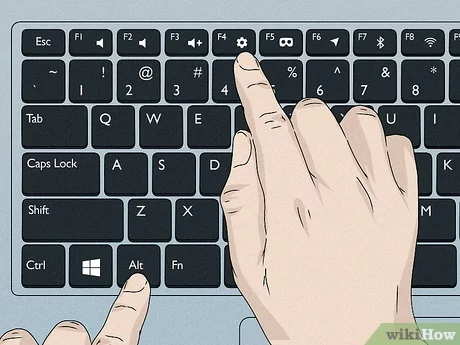
For Windows users, all the computer shortcut keys for Microsoft Windows are given below. We’ve put together a useful table of basic shortcuts for Microsoft Windows from the table below. Their efficiency can be greatly improved by mastering the shortcut keys.
| Shortcuts | Uses of Shortcut keys |
|---|---|
| F2 | Used to rename the selected icon. |
| F3 | This Find anything from our desktop. |
| F4 | This is used in Windows 95 to XP to open the locate window. |
| F5 | It is used to refresh the contents of your Windows system. |
| Alt + F4 | Used to close the ongoing program. |
| Ctrl + F4 | This shortcut is used to swiftly close a document. |
| Ctrl + Plus Key | This displays or hide the Start screen. |
| Alt + Print Screen / Win+PrtScn | It is used to take a screenshot of the current page. |
| Ctrl + Alt + Del | Used to Reboot/Windows task manager. |
| Ctrl + Esc | It activates the start menu. |
| Alt + Enter | It is used to open the properties window for the selected icon or program. |
| Win + X | It shows shutdown options. |
| Win + L | It Locks the computer screen. |
| Win | It highlights from the current position to the beginning of the line. |
| Win + D | Used to show/hide the desktop. |
| Win + E | This open file explorer. |
| Win + M | It minimizes all open windows. |
| Win + Shift + M | This shortcut restores all minimized windows. |
| Win + P | Select a presentation display mode. |
| Win + Q | It opens the search for the menu. |
| Win + R | It opens the Run dialogue box. |
| Win + Z | This display the commands used in the current open window. |
| Win + Down Arrow | This displays the commands used in the current open window. |
| Win + Up Arrow | It is used to maximize the window. |
| Win + Left Arrow | This shortcut maximizes the window to the left side of the screen. |
| Win + Right Arrow | It maximizes the window to the right side of the screen. |
| Win+ | This is used to zoom in using a magnifier. |
| Win- | It zooms out using a magnifier. |
| Ctrl + Shift + Esc | This is used to open Windows Task Manager. |
| Ctrl + Home | This key is used to go to the beginning of the document. |
| Ctrl + End | This key is used to go to the end of the document. |
| Shift + Home | It highlights from the current position to the beginning of the line. |
| Shift + End | It highlight from the current position to the end of the line. |
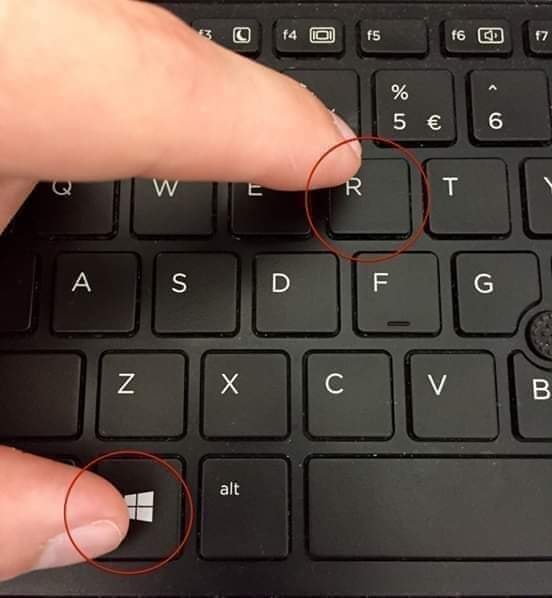
No responses yet